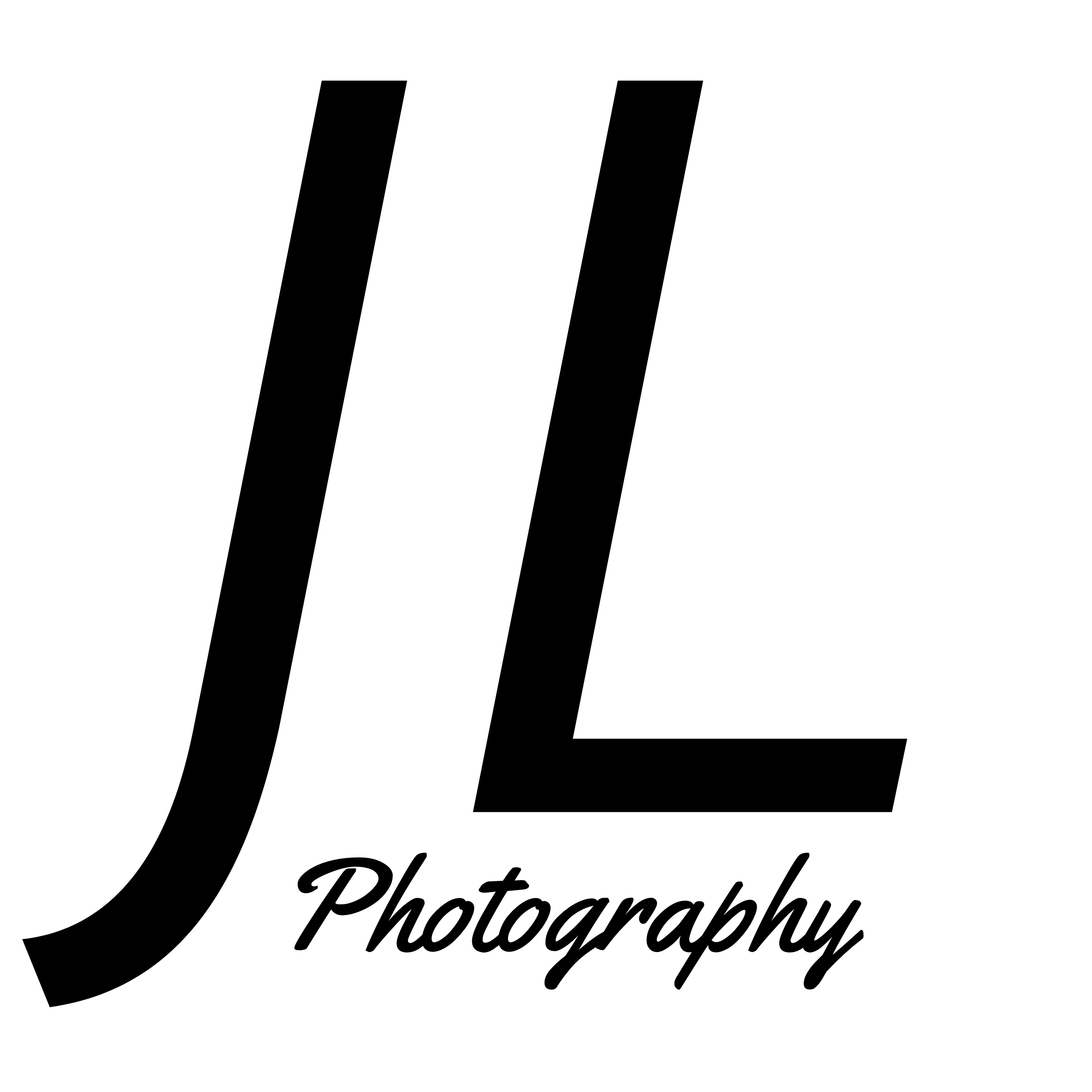GIF
- Explain process
My first attempt at making a GIF.
As you can see it has not gone entirely to plan. The idea was to zoom and pan to the bottom right hand corner of the image, but as you can see the image is moving outside the perimeters of the initial aspect ratio. This means that you can see the edges move from side to side as well.
Cinemagraph
The next experiment involved creating a Cinemagraph from a short video clip. To make this simple i set my camera to Video mode and set it to shoot an 8 second 'snapshot'.
The premise for my Cinemagraph is to show a water bottle filling up with water, whilsts its surroundings look frozen in time.
Once I saved the clip to my laptop and imported it to Photoshop. After this I followed a simple tutorial from the Phlearn website. The key to this was making sure at the end of the editing process that the file size of the clip was limited. Mine was just 340 kb after reducing the quality during the export to web menu.
Bottle filling cinemagraph.
Boomerang
A process that is very similar to both of these, but is done solely through the use of an smartphone app, called Boomerang simplifies the production. The app produces a small video clip, made from a burst shot of photos, that replays itself over and over.
To demonstrate this technique I took a shot of a piece of paper being thrown into a bin. Because of the app it looks like it is going in and out of the bin.
Usually it would be formatted to repeat itself on an endless loop, via the Instagram app or website, which really adds to the effect.
My own attempt at a Boomerang.
References
Instagram.com. (2017). Boomerang from Instagram (@boomerangfrominstagram) • Instagram photos and videos. [online] Available at: https://www.instagram.com/boomerangfrominstagram/?hl=en [Accessed 29 Nov. 2017].
PHLEARN. (2017). Creating a Cinemagraph in Photoshop- Part 2 - PHLEARN. [online] Available at: https://phlearn.com/tutorial/creating-a-cinemagraph-in-photoshop-part-2/ [Accessed 29 Nov. 2017].