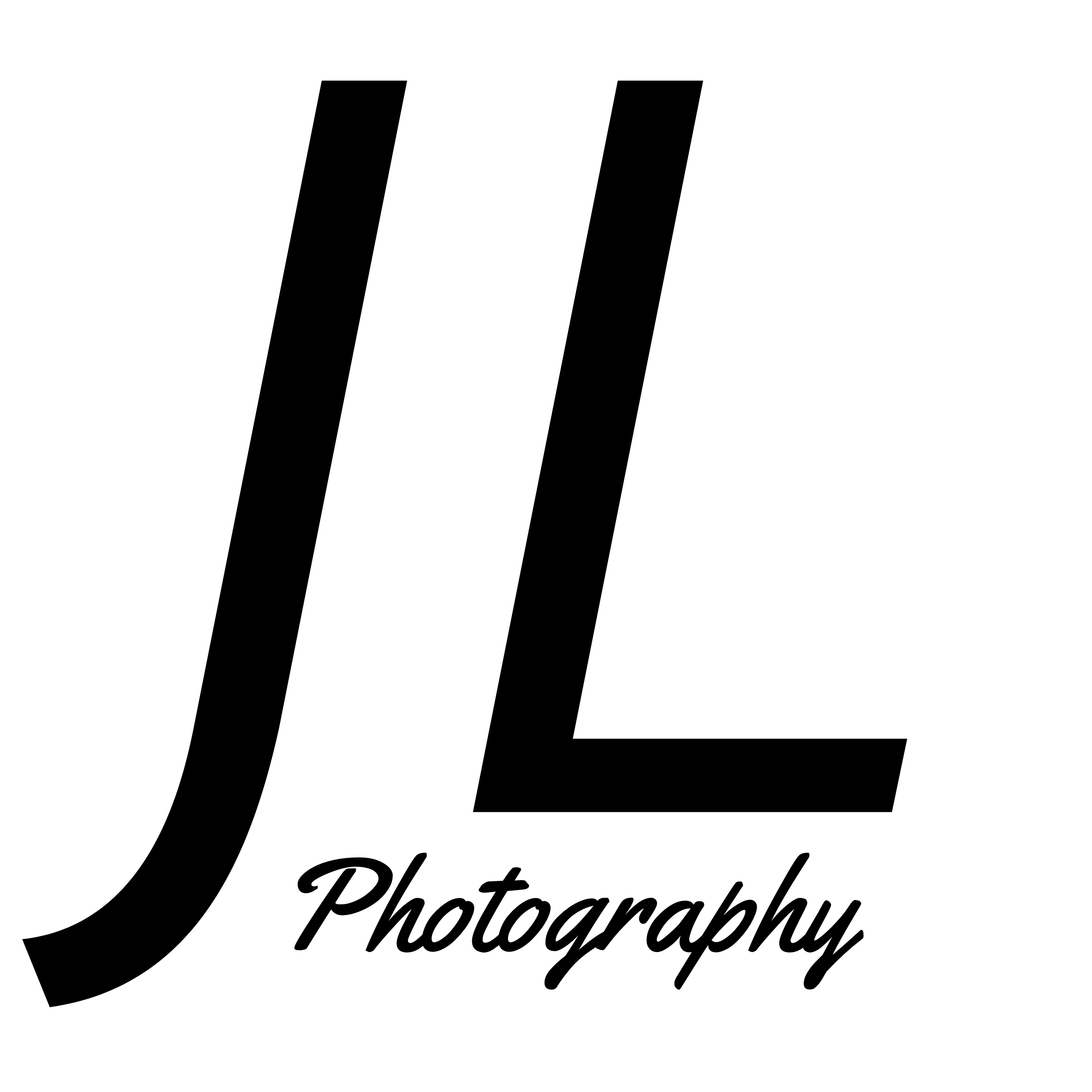Exposure Compensation is used to alter exposure from the value selected by the camera, making photographs brighter or darker. In modes p, S and A, the camera automatically adjusts settings for optimal exposure, but this may not always produce the exposure we intend.
I also took the time to look at white balancing. To further understand what settings we should use we looked at the colour temperature scale. In short, each light source has its own individual colour, which varies from red to blue. Candles, sunsets and tungsten bulbs give off light that's close to red, which is why they tend to look 'warm' in pictures. Whereas, clear blue skies etc. give off a 'cool' blue light.
Colour temperature is typically recorded in Kelvin, the unit of absolute temperature. Cool colours like blue and white generally have colour temperatures over 7000K, while warmer colours like red and orange lie around the 2000K mark.
When we set the camera's white balance manually you can choose from a number of preset colour temperature options like Tungsten, Daylight, Cloudy and Shade. Choosing the right setting is important as this will enable you to capture colour in the most natural way.
This info-graphic shows you where popular white balance settings fit onto the colour temperature scale along with other generic shooting conditions.
To put this into practice I found a couple of locations around the college campus. At the time it happened to be raining so I used the 'cloudy' option in my white balance settings to try and bring out the most natural colours in my images. From the selection of images below you will notice that the two on the left hand side were shot with this setting. As an experiment I switched the white balance to 'incandescent' to try and get a cold, twilight feel. This is evident in the images on the right hand side, which look much bluer and are far less vibrant. A combination of doing this and underexposing will produce a dark, moody, melancholic picture.