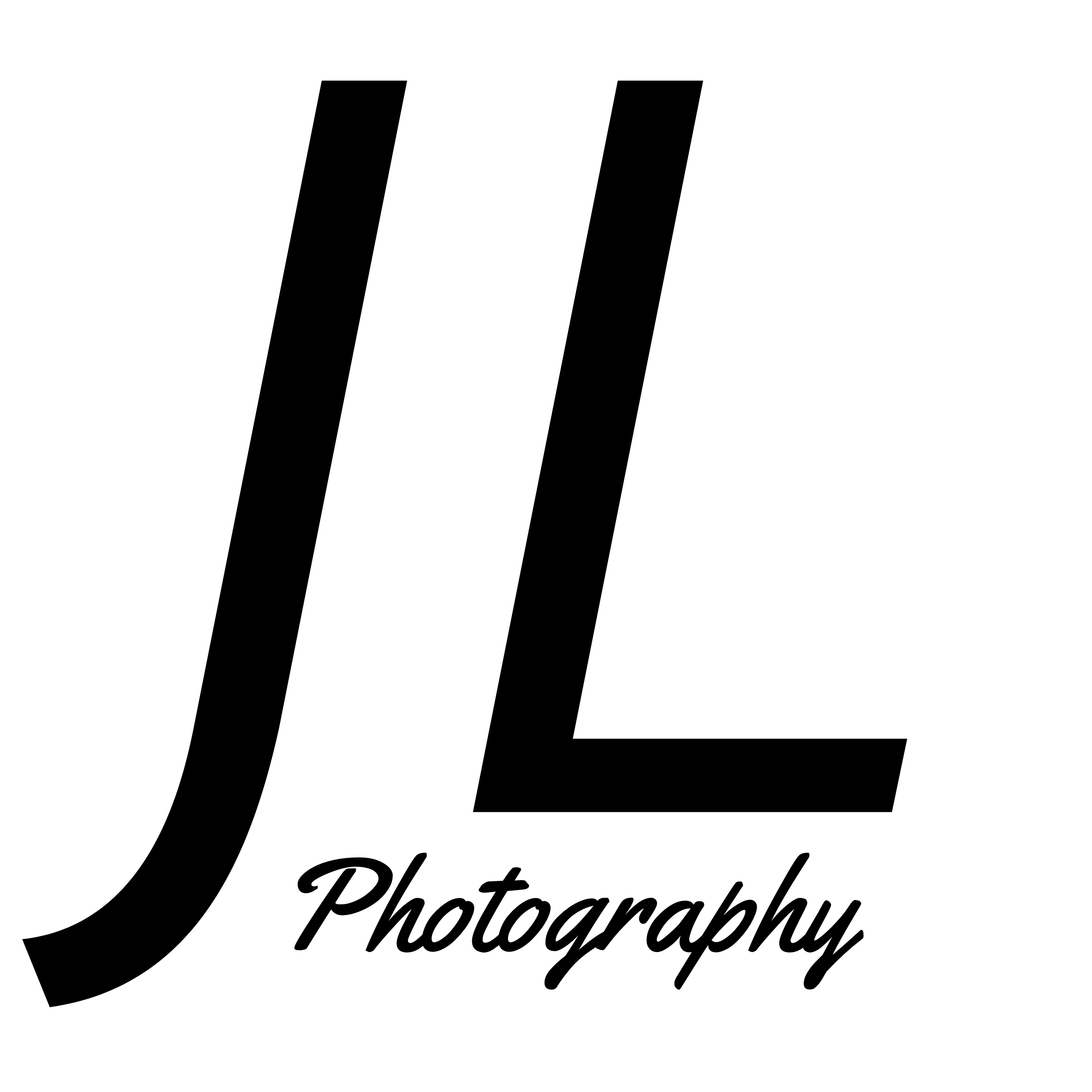In Camera Effects
Each of the following images were taken and merged at the same time on my camera. On the Sony A7RII you can produce your own double exposure images by using a built in app, which has the added benefit of showing an overlay on the screen of the first to allow you to grasp an idea of what the two images would look like. The app has a number of preset effects based on a double exposure, two of which I quite like.



This first set simply flips and merges the two images.


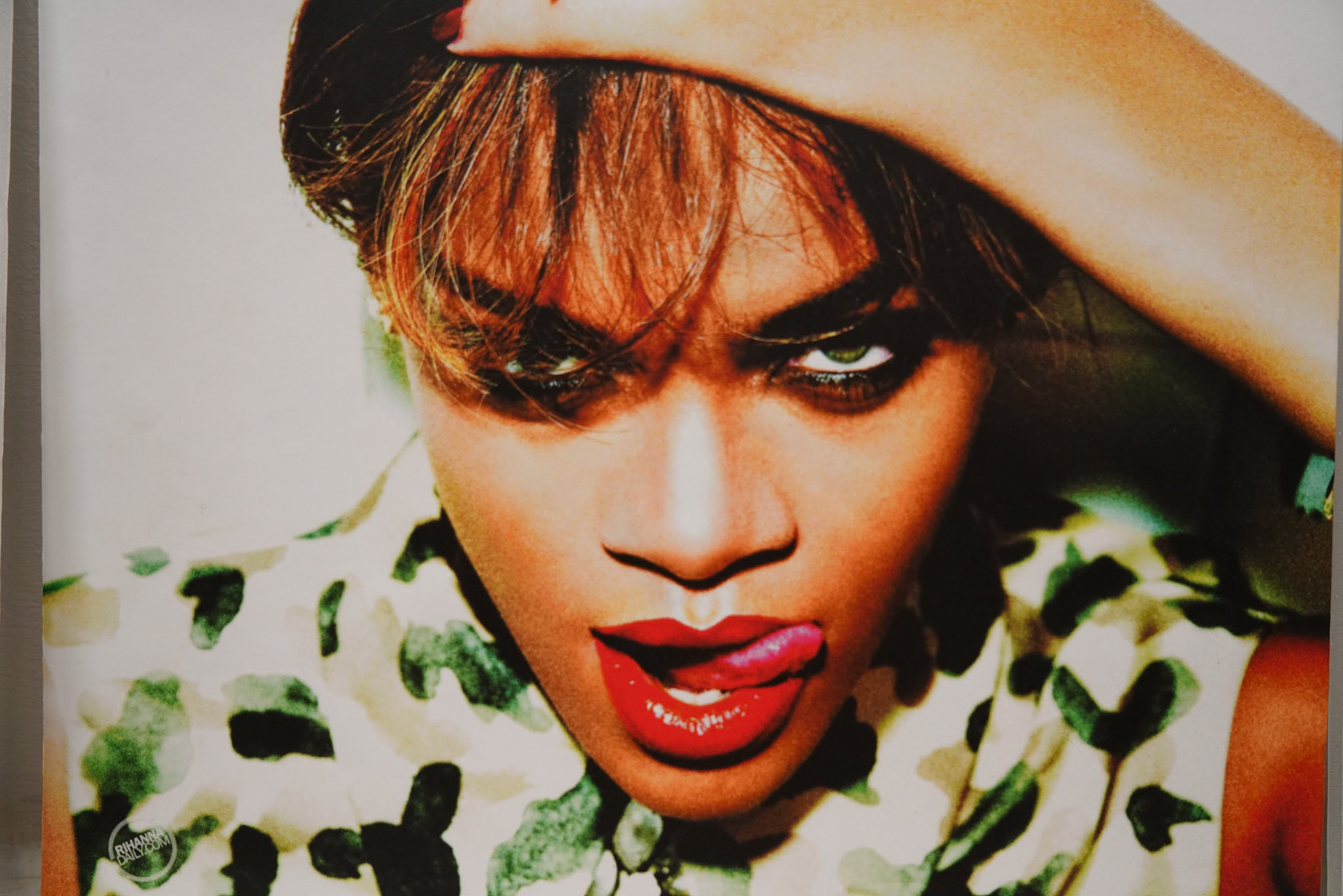



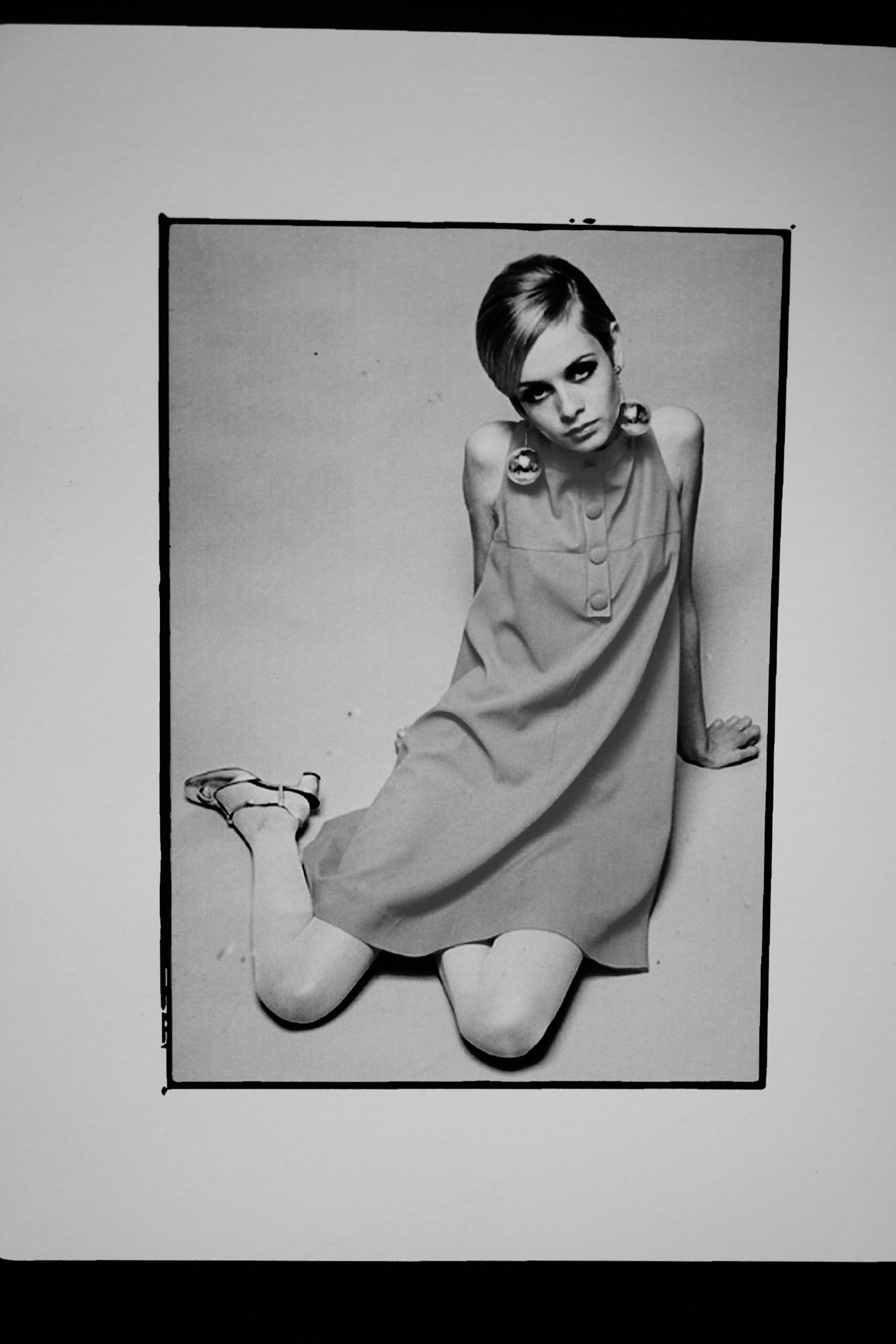
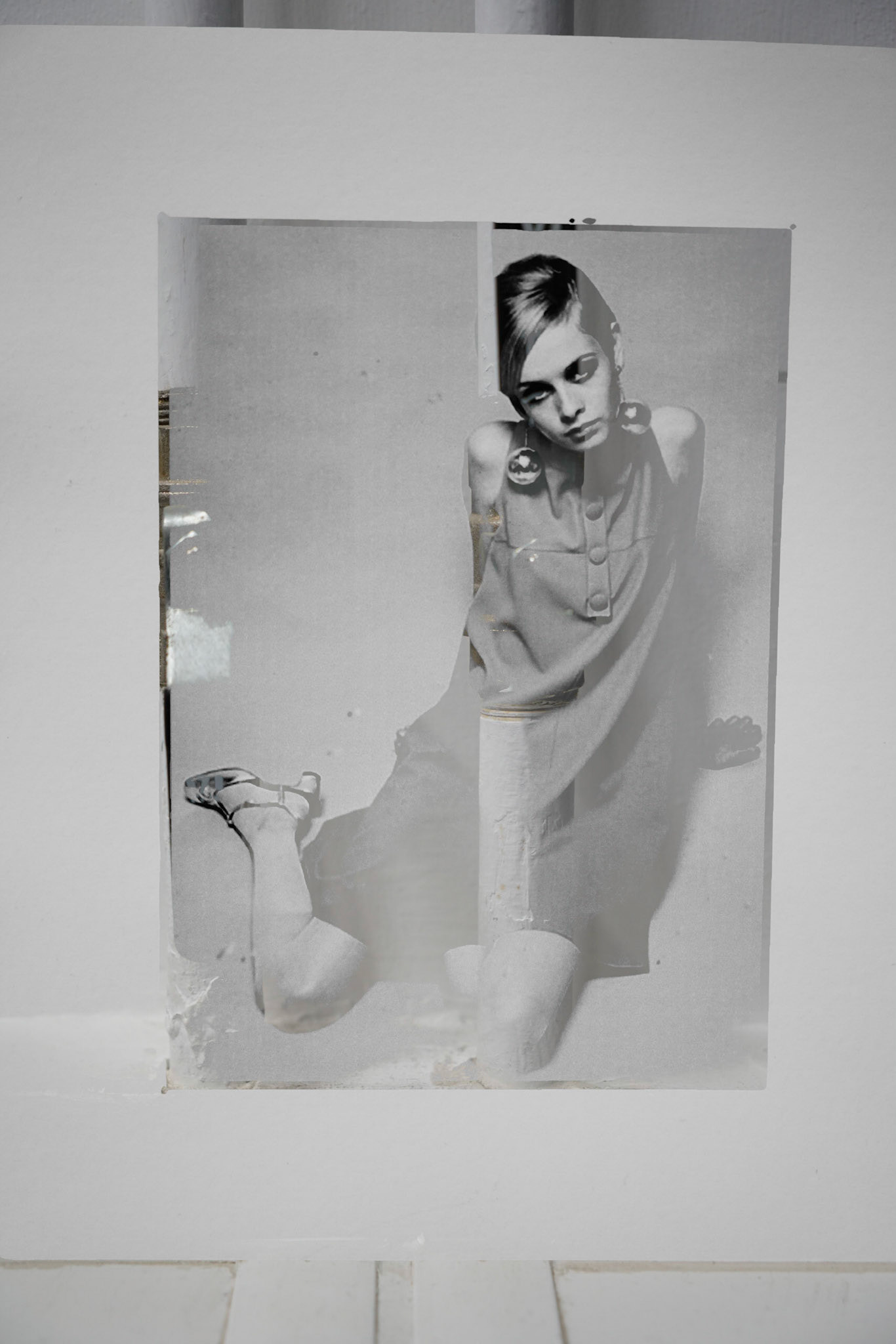







My favourite setting involves taking a monochromatic image and then merging that with a colour image taken second. The least exposed areas of the monochromatic image are overlaid with the best exposed areas of the colour image
Composite Double Exposure
This session focused on creating a double exposure. Although more than two images can be used in multiple exposures, this time we focused on superimposing just the two exposures to create a single image.
In my case I followed this simple tutorial to create something a bit more adventurous than simply overlaying two images upon each other. This tutorial focused on using a portrait and over-laying/merging it with a landscape image.
Following this tutorial step-by-step made the process much easier for myself as I haven't much photo manipulation experience myself. Having said that the tutorial was probably more complex than anything that was shown in session, due to the surrealist stylings. This was evident as it took me a do over to get the described effects to work precisely.


I love the way that the face is made prominent in this particular editing style. Also worth noting is the way the hair and rock textures meld together, but next time I would work on making sure that the two colour tones are more seemless. Also in need of improvement for the future would be working on a way to incorporate the grey background into the image more, possibly by blending it somehow. At the moment it leaves a clear border around the left and top sides of the image, which become quite distracting.
https://design.tutsplus.com/tutorials/make-a-trendy-double-exposure-effect-in-adobe-photoshop--cms-23774